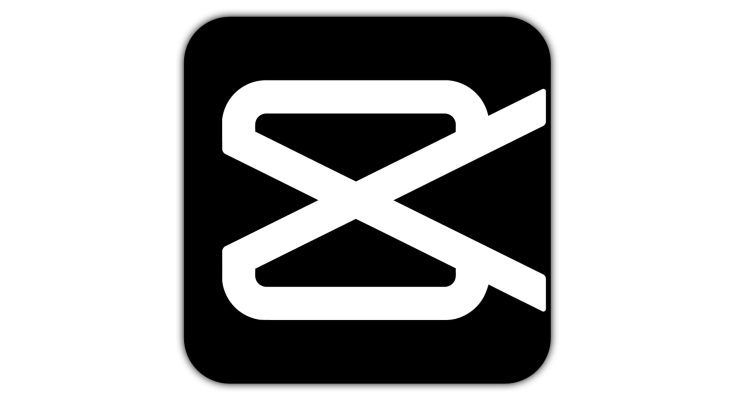In the ever-evolving world of content creation, CapCut Video Editor has quickly risen to become one of the most popular and user-friendly video editing apps available in 2025. Whether you’re a beginner or a professional, CapCut offers a powerful set of tools that allow you to create stunning videos effortlessly.
What is CapCut?
CapCut is a free video editing app developed by Bytedance, the same company behind TikTok. It is designed for both Android and iOS devices, and a web version is also available for desktop users. With its simple interface and advanced editing features, CapCut allows users to create high-quality videos for social media, YouTube, or personal projects.
Key Features of CapCut
CapCut comes packed with a wide array of features, including:
- Multi-layer timeline editing
- Chroma key (green screen) capabilities
- AI-powered background remover
- Trending filters and effects
- Built-in music and sound effects
- Auto-captions and subtitle generator
- 4K video export support
Why CapCut is the Best Editing App
What sets CapCut apart from other video editing apps is its balance between ease of use and professional features. Beginners can dive in without any learning curve, while experienced editors can utilize more advanced tools to fine-tune their content. The app is also constantly updated with new features that keep up with video editing trends.
CapCut for Social Media Content
CapCut is ideal for creating content for platforms like TikTok, Instagram Reels, and YouTube Shorts. With built-in aspect ratio options, trending audio, and visual effects, creators can easily edit vertical videos that are optimized for engagement and reach.
Free and Accessible to Everyone
One of the biggest advantages of CapCut is that it’s completely free. Unlike many editing apps that require paid subscriptions for premium features, CapCut offers nearly all its functionality without any cost. This makes it accessible to students, hobbyists, and professional content creators alike.
CapCut on Desktop and Web
While CapCut started as a mobile app, it now offers a robust web-based version for PC users. The desktop version provides a more spacious workspace and greater control, perfect for longer videos and more complex projects. Syncing between devices is also seamless, allowing users to start editing on mobile and finish on desktop.
Final Thoughts
If you’re searching for the best video editing app that combines simplicity, powerful tools, and affordability, CapCut is the perfect choice. It has earned its reputation as the go-to app for creators in 2025. Whether you’re crafting a viral TikTok or editing a cinematic travel vlog, CapCut has everything you need to bring your vision to life.