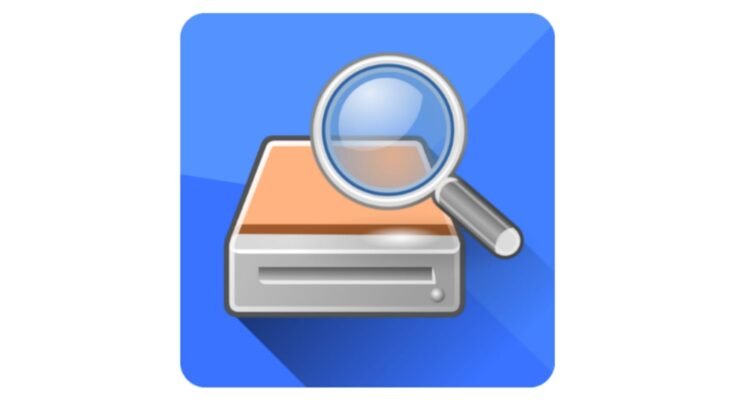What is Disk Digger and How Does It Work?
Disk Digger is one of the most widely used data recovery applications available on the Google Play Store, designed to help users retrieve deleted photos, videos, and various other files directly from their Android devices. The app works by scanning internal storage and SD cards to locate remnants of deleted data. Even if you accidentally erase your photos or lose files during a reset, Disk Digger offers a reliable chance to restore them. Its powerful scanning algorithms make it an essential tool for users facing unexpected data loss.
Powerful Features for Deep and Advanced Recovery
One of the major advantages of Disk Digger is its ability to perform deep scans. The app goes beyond basic recovery and dives into hidden layers of storage where deleted files still exist in fragmented form. Users can choose between “Basic Scan” and “Full Scan,” depending on their device type and rooting status. While Basic Scan works on most phones without root, Full Scan provides enhanced recovery options for rooted devices. The app also supports previewing files before recovery, allowing users to selectively restore only what they need.
User-Friendly Interface for Beginners and Professionals
Disk Digger is designed with a simple and easy-to-understand user interface, making it suitable even for users who have no experience with data recovery tools. From scanning to restoring, every step is clearly guided, ensuring a smooth recovery experience. The app neatly organizes recovered files into categories, making it easy to locate images, videos, or other documents. Additionally, the preview feature gives users confidence about the quality and accuracy of the restored files before saving them back to the device.
Storage Options and Cloud Backup Support
After recovering files, Disk Digger allows users to save their restored data in different ways. Files can be saved back to the device storage, uploaded directly to cloud platforms, or sent through email. This flexibility ensures the recovered files remain protected even if the device encounters future issues. Cloud backup support is particularly useful for users who want to preserve their recovered data securely online. Disk Digger also gives users an option to clean up unnecessary space and remove traces of permanently deleted files.
Why Disk Digger is a Recommended Recovery Tool
With millions of downloads on the Play Store and a strong reputation for effectiveness, Disk Digger stands out as a trusted recovery solution. Whether you accidentally delete photos or lose valuable files due to a malfunction, the app provides one of the most reliable methods to recover your data. Its combination of deep scanning power, user-friendly design, and flexible storage options makes it an essential tool for every Android user. If you want a simple yet powerful recovery app, Disk Digger is definitely worth trying.